PS4 controllers work out of the box in Ubuntu with USB cable but I was looking for a way to get it work via Bluetooth as well. After installing a couple of packages I found “ds4drv”.
To install it:
|
1 |
sudo pip install ds4drv |
Then you have to either add the user to the list of root user or simply run it with sudo:
|
1 |
sudo ds4drv |
Now hold ps button and share button on the controller and you should see the following in your terminal:

|
1 2 3 4 5 6 7 8 |
[sudo] password for behnam: [info][controller 1] Created devices /dev/input/js0 (joystick) /dev/input/event16 (evdev) [info][bluetooth] Scanning for devices [info][bluetooth] Found device 1C:66:6D:9F:C4:B8 [info][controller 1] Connected to Bluetooth Controller (1C:66:6D:9F:C4:B8) [info][bluetooth] Scanning for devices [info][controller 1] Battery: 87% [warning][controller 1] Signal strength is low (25 reports/s) |
To check the button and see if everything is okay jut install jstest-gtk
|
1 |
sudo apt-get install jstest-gtk |
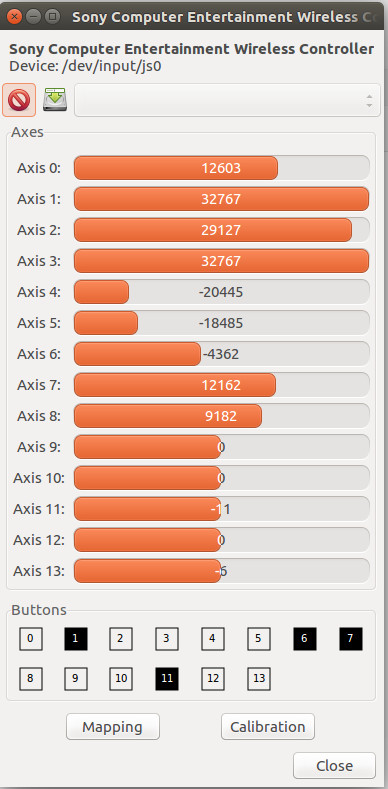
This is good news, PS4 is control by Bluetooth in ubuntu. This is very helpful and more joyful information for me. I like this post this is very informative for me.
Yeah. You can control PS4 by Bluetooth in ubuntu. Thanks for providing such a good content. I really appreciate your blog.
yes!!!
How do you pipe audio to the PS4 audio jack? It works when in USB mode but not bluetooth
Hi there, sorry I’ve never tried to transmit audio to the controller,
Hello ! Thanks for the post, it’s very useful !
I’m trying to change LED colour while the Dualshock is already connected. Do you know how to do that ?
Hi, sorry I don’t know how to do that,
if i tip sudo pip install ds4drv in my terminal, it answer with “sudo: pip: command not found”. can anyone pls help me?
you need to install pip: sudo apt install python3-pip