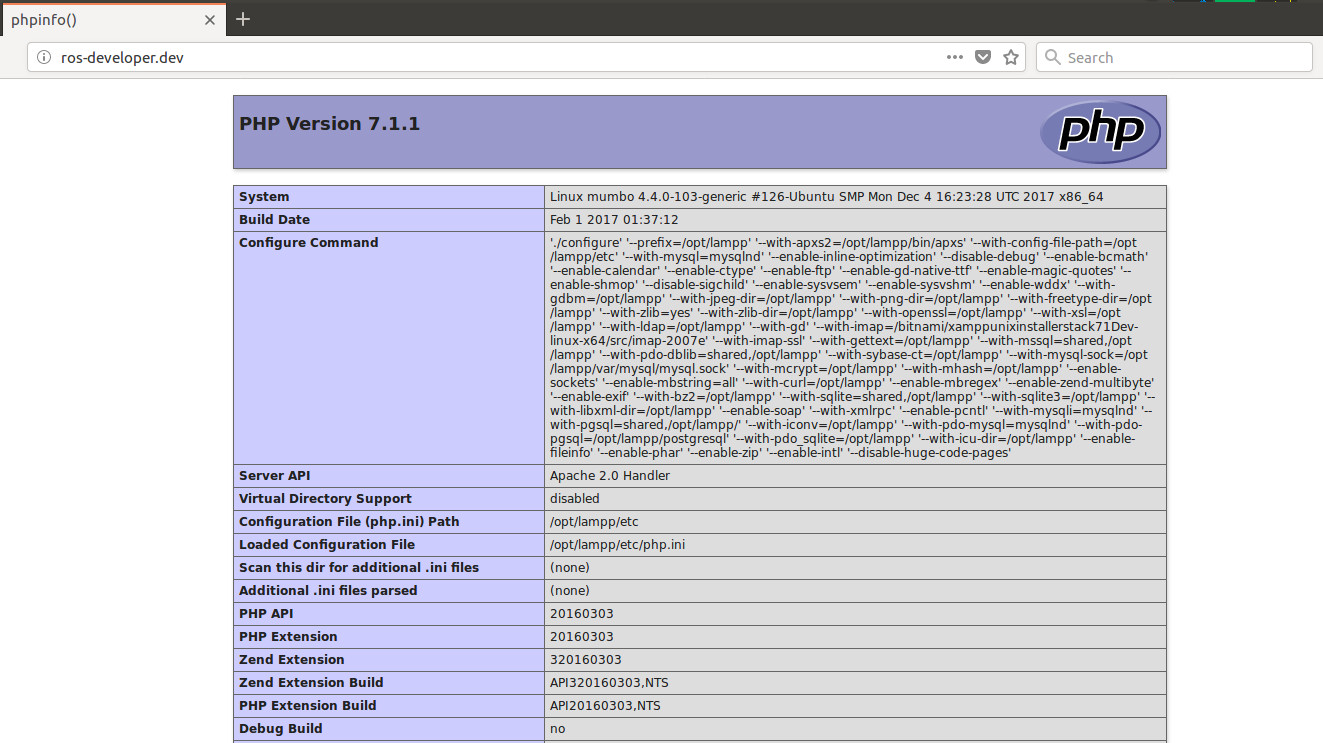Usually, I write about robotics, computer vision and machine learning in this website but today I decided to make back of my website in my PC and I felt it’s not bad ti know a bit about XAMPP and especially Apache.
1) First, download and install XAMPP
2) Then edit “/opt/lampp/etc/httpd.conf” and uncomment the line:
|
1 2 |
# Virtual hosts Include etc/extra/httpd-vhosts.conf |
3) Then edit “/opt/lampp/etc/extra/httpd-vhosts.conf” and add add the followings:
|
1 2 3 4 5 6 7 8 9 10 11 12 13 14 15 16 |
<VirtualHost *:80> DocumentRoot "/home/behnam/ros-developer.com" ServerName ros-developer.dev <Directory "/home/behnam/ros-developer.com"> Require all granted </Directory> </VirtualHost> <VirtualHost *:80> DocumentRoot "/home/behnam/ros-developer.com" ServerName www.ros-developer.dev <Directory "/home/behnam/ros-developer.com"> Require all granted </Directory> </VirtualHost> |
4) Then edit “/etc/hosts” and add:
|
1 |
127.0.0.1 ros-developer.dev |
5) Now create the index.php file inside “/home/behnam/ros-developer.com” and put the following inside:
|
1 |
<?php phpinfo(); ?> |
6) Run:
|
1 |
sudo /opt/lampp/./manager-linux-x64.run |